🎥 Watch a video tutorial! 🎥
If your contract includes a Multilogin option, you can add users to be admins on your account or remove their access.
To add the desired user to your team on Hosco, they have to follow these steps:
- Create a new Hosco account using their corporate email address.
- Once the account is successfully created, go to “manage permissions” on the drop down menu clicking on your logo.
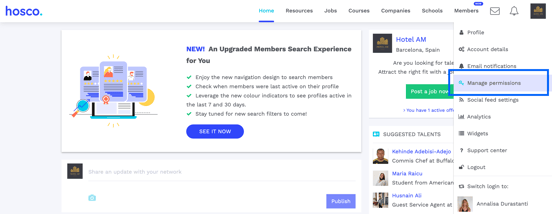
- Click on the “+” symbol and invite the user.

By following these steps, you will be able to invite the user to join your team on Hosco with the specific permissions you wish to assign to them.
To edit user's permissions or remove someone from the administrative role of your account, simply click on the "Remove from team" option next to their name.

For further information or assistance regarding your Hosco subscription, please feel free to reach out to us via email to your account manager, or via premium@hosco.com or via the chat available once logged in.
