If you are a group, there are 3 potential account setups that you can have:
- Headquarter Only: In this setup, the Headquarters of your company serves as the main and only page on Hosco. From this page, you have the ability to manage your main profile and publish job offers.
- Headquarter with Pages Only: With this configuration, the Headquarters remains the main page, but you also have the option to create individual pages for each division of the company. This setup offers clear benefits, as each division/company has its own dedicated page and description, providing greater clarity for candidates.
- Headquarter and business units
Business Units offer several benefits.
They allow companies to establish separate divisions, such as hotels in a hotel group, which operate independently with their own logo and location.
By using Business Units, companies can provide clarity to candidates regarding the specific hotel or division related to a job offer, ensuring transparency in the hiring process.
Additionally, the use of Business Units helps to maintain and to organize the hiring process, facilitating efficient job posting management for companies with multiple divisions.
In order to add them, you have to go to your main profile and click on “Business Units” - once done, you can add each segment of your company with its respective logo and location.

When creating a job offer, you can choose the specific business unit from a drop-down menu under "Company Name."
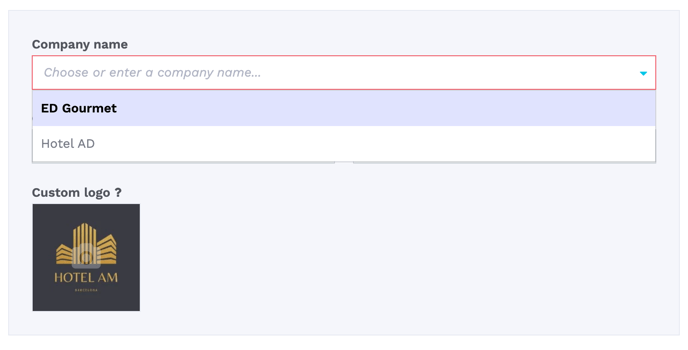
This helps candidates know which hotel the job offer is related to. It ensures an organized hiring process and allows companies with multiple divisions to manage job postings effectively, providing clarity to candidates about the associated hotel or division
