To manage your email notifications on Hosco, follow these simple steps:
- Access your Hosco account and click on your profile picture, where we can see your logo.
- From the menu options, select "Email Notifications."
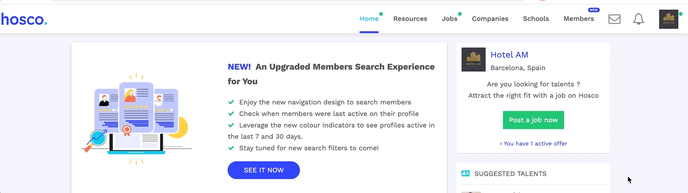
- On the Email Notifications page, you will see a list of notification categories. These categories include messages from members, post notifications, and generic Hosco notifications.

- Review the list and select the specific notifications that you want to activate or turn off. This allows you to customize the types of email notifications that you will receive.
By choosing which notifications to activate or disable, you can control the flow of messages and updates that you receive from Hosco. This ensures that you only receive notifications that are relevant to you and helps you manage your inbox effectively.
